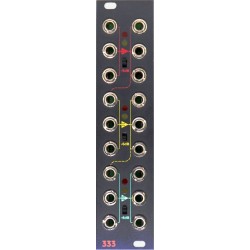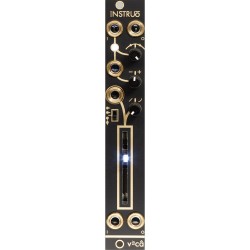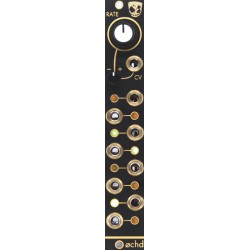Frap Tools Usta Eurorack 4 Channel Variable State Sequencer Module
Frap Tools Usta - Four Channel Variable State Sequencer
usta / 'usta / s.f. [probably from an ancient Germanic form, cfr. German Nuster, English nostril] - the trail left by the prey. Idiom., more common: 'good sense', 'wisdom'. Idiom. a usta 'by heart'. The 'Usta' sequencer follows both of those meaning: literally, it gives your patch a trail to follow; more broadly, it offers you a way to approach your composition 'by heart', without too much planning.
Usta is a 4x4 tracks sequencer for voltage and gates with variable stage duration, designed to quickly see and edit multiple voltage relationships in real-time.
'Variable stage duration' means that every single stage duration can be individually set in relation to the clock, instead of being constrained to a one-to-one ratio (i.e. one stage per every clock impulse)
'4x4 tracks' means that every stage can store and generate up to four separate voltages (two CVs and two gates) and that up to four independent stage sequences can be arranged into as many different tracks.
Its architecture is based on an array of 16 'Stages' which form a 'Pattern'; 16 patterns form a 'Track', and four tracks form a 'Project'. Within each track, each stage can provide to gates and two CVs, and a wide set of options is available to define and modify the value of each output ('Layers') and the way it is played ('Colours').
Every Stage is related to a dedicated stepped encoder for quick and intuitive editing, and all the 16 encoders are arranged in an oval layout with a circular playhead. Every encoder is surrounded by a ring of 16 LEDs and an RGB LED, to provide visual feedback of the current setting of that step based on the layer you are working on (like raw CV, quantized CV, length, gate...) and the way it should play depending on the RGB colour.
Inputs & Outputs Details
• 8x16-bit-resolution CV outputs (each CV output uses a soft selectable range of +-5V or 0/+10V)
• 2x12-bit-resolution CV inputs (-5/+10V range accepted)
• 8xGATE outputs
• 2xGate inputs
Frap Tools designed the Usta sequencer so that you could perform without even looking at the display.
Sixteen push rotary encoders let you easily define each stage's value and three modifier buttons speed up the transposition tasks and the fine and coarse editing.
Four single-layer menus allow you to define the core settings independently per track, and the main Project Menu contains the global sequencer settings.
Edit and Composition Mode: Follow Your Creative Approach
You can compose your song live while Usta is playing, or you can take your time and carefully craft your song note by note through the Composition Mode.
In this way, when the sequencer is stopped, you can skim back and forth through the patterns, adjusting every detail.
In Composition Mode, you can also plug an external CV controller to insert your note values.
Modulate, Randomize, Save
There are plenty of ways to modulate every CV and Gate sequence in a non-destructive way.
You can use the internal Variation controls to generate coin tosses and set aa pool of potential new values.
Moreover, you can take advantage of the external CV input to modulate your settings.
Whichever route you choose, you can always store the results in a new pattern and use it as a new starting point.
Glide, Legato, Ratcheting: Colour your Stages
Every CV or Gate value has three different 'colours' that change how Usta reads it. You shift a stage colour by pushing the sixteen encoders.
The blue stage colour defines the nominal value: voltage or note for CVs, gate length for gates.
The green stage colour plays the CVs as a voltage slide from the previous stage and the gates as ratchets: you can obtain a sort of glide and multiple gate repetition by just pushing a button.
The red stage colour skips the current gate or CV, preventing the DAC from updating.
Multi-Target Modulations
There are to CV inputs that you can simultaneously address to multiple targets across the four tracks:
• Pitch Shift (modulate a CV in pitch mode minding the scale in use)
• Gate Shift (modulate the gate value)
• Stage Shift (access CVs and Gates of a different stage than the one that is playing)
• Vari Shift (change the variation ranges of all the layers subject to be pseudo-randomized)
• Root Shift (modulate the root note on a track)
• Phase Shift (modulate the phase of a track in relation to its source)
• Pattern Shift (modulate the pattern which is playing in a defined range)
| Width: | 36hp |
| Max Depth: | 38mm |
| Power: | +12v: 260mA |
| -12V: 50mA |